Opening a new version in Browse mode
If a project has more than one version you can open the individual versions to work on. Each has its own set of links. This section explains how to change versions.
Change versions

You can see how to create new versions in these sections of the manual
Creating a new version with a new target movie
Creating a duplicate version
This project has three versions.
1. Note that when it opens it is opened to version A.

2. Select a different version from the Version pop-up menu.
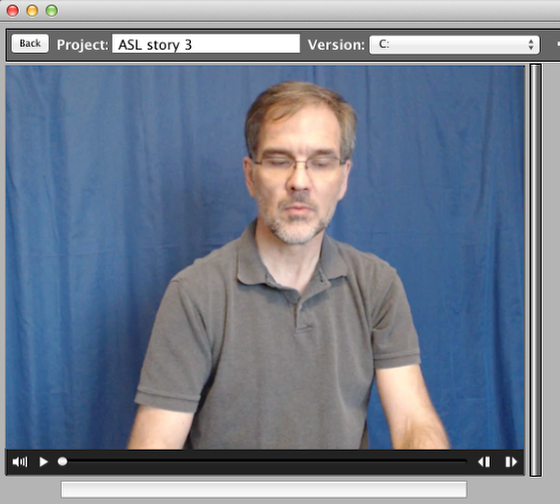
3. Note the version has changed to C
4. Note that there are no links in this new version.
Now you are ready to start adding links to this new version.