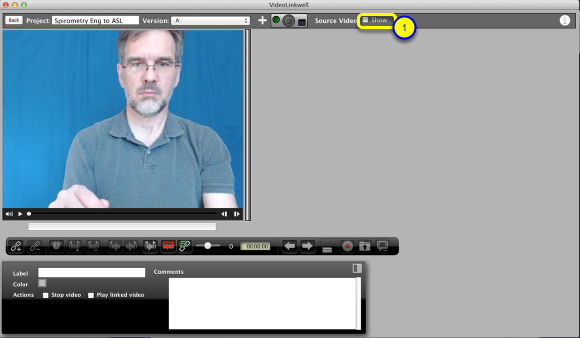Showing and syncing a Source Video
If a project has a source video it can be displayed beside the target move and the playback of the video can be synced.
Show source video
With a project open in Browse mode:
1. Click the Show Source Video check box.
The source video will be shown
Sync playback of source video with target video

To sync the playback of the source video with the target video:
2. click the Sync checkbox
Now when the target video is played or the play head is dragged along the timeline in the controller the source video will move to the corresponding point in the video.