Video Capture settings
This section explains how to change the video capture settings.
Select Camera
If you have an external USB web cam or a camera connected by FireWIre you can use that to record video.
1. Plug in the USB camera
2. Open the video capture window as explained in using the section of the manual Using the Video Capture Window.
Select camera

3. click the camera settings icon
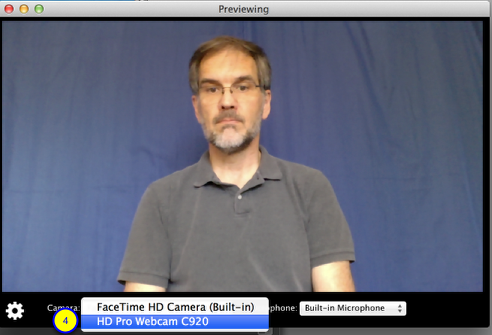
4. Select the external camera from the Camera menu.
(In this case I am selecting the Logitec HD Pro Webcam C920)
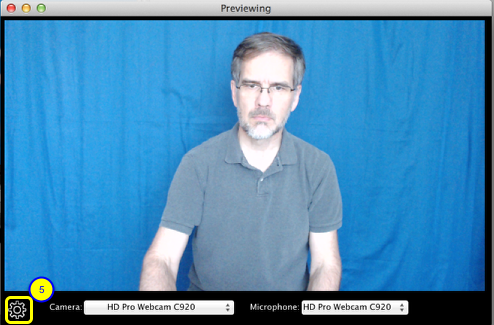
Now VideoLinkwell is using the USB camera for video and the microphone in the same USB camera for Audio.
5. To hide the camera settings click the Settings icon again
Select microphone
When you first open the capture window or when you select a camera the microphone is automatically set to be the microphone of the selected camera. You can use the microphone from another camera that is attached to the Mac.
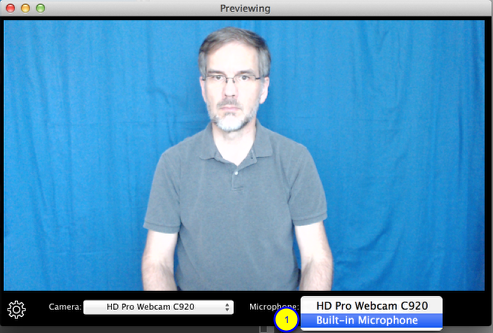
To select a different microphone.
1. Select the microphone from the Microphone menu.
In this case the USB Logitec HD Pro Webcam C920 is being used to capture video and the MacBook Pro's Built-in Microphone is being used to capture audio.

2. To hide the camera settings click the camera settings icon again.
Known Issues with Cameras
Webcams connected by USB
Changing the USB port the camera is plugged into
If you unplug the USB webcam from one USB port on your Mac and Plug it into another USB port on the Mac while VideoLinkwell is open you may not be able to select the camera or to record properly. To resolve this plug the USB camera back in the original port or if you need to have it plugged into the other USB port shut down your Mac and restart it.
DV Cameras connected by FireWire
Changing from HD Pro Webcam C290 to Sony DV camera plugged in to FireWire port.
This occurs when a DV-Camera is connected by FireWire and a Logitech HD Pro Webcam C920 connected by USB to the same Mac. When the camera input is changed from the HD Pro Webcam C920 to the DV-Camera then a recording is done the recording does not start and VideoLinkwell freezes and has to be force quit. To resolve this don't switch between the DV-Camera after you have opened the HD Pro Webcam. If you switch from the internal FaceTime camera to the DV-Camera there is not a problem