User Account Menu
You can access your VideoLinkwell.com account using the User Account menu.

1. Click the User account icon
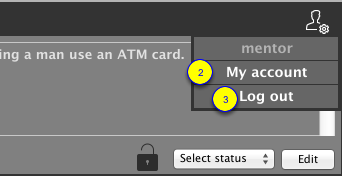
2. Select the My account menu to open your account page in the VideoLinkwell.com website. You will have to login with your user name and password.
3. Select the Log out menu item to log out of the application. You would need to do this if you had selected "Stay Logged In" and you wanted to not log in automatically the next time you opened the VideoLinkwell application.