Reporting bugs
While using VideoLinkwell you may encounter problems or bugs with the program. Reporting these will help me to resolve them. In some cases there will be bug report or crash report dialogs. In this section you can see how to send me that information which helps me resolve the bugs. In other cases there may not be error messages. In those cases you can send an email to info@videolinkwell.com explaining what went wrong. The more information with bug reports the better. Screen captures may also be helpful in addition to written explanations. You can attach those to the email as well.
Bug Reporting

If the program encounters a minor bug you may see the above dialog indicating a bug has occurred. This also gives a means to report the bug to me so I can investigate it.
To report the bug.
1. Type a description of what you were doing when the error occurred in the field in the dialog.
2. Click the Copy report to clipboard button.
-this copies information from the program to help me track down the error.
3. Click the info@videolinkwell.com email address.
-This will open your email program and create a new email addressed to info@videolinkwell.com.
-You can also just open your email program and create a new email addressed to info@videolinkwell.com.
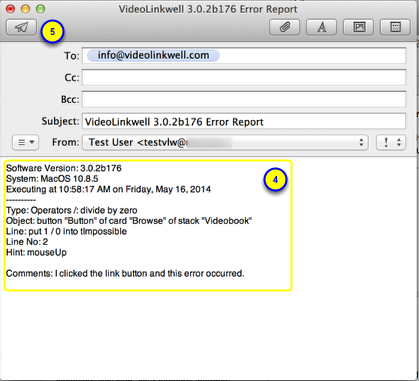
4. Click in the body of the email and paste the text copied from the error dialog.
- If you have taken any screenshots you can attach them to the email.
5. Click the Send button to send the email.
After reporting the bug you can close the error dialog by clicking the Close button.
The program should still be working but it is best to
6. Save the project you are working on.
7. Quit VideoLinkwell and then reopen it.
8. Reopen the project you are working on.
Crash Reporting
If there are bugs that cause VideoLinkwell to crash there will not be a bug report as shown above.
There may be a crash report that comes up.
If that happens
1. Copy the text of the crash report.
2. Create a new email in your email program with 'Videolinkwell Crash" as the subject.
3. Type an explanation of what you were doing prior to the crash.
4. Paste the Crash report that you copied into the body of an email.
5. Send the email to info@videolinkwell.com.
Email bug reports
There are some problems that will not generate a bug report or a crash report. If you find problems with Videolinkwell you can email a description of your problem to info@videolinkwell.com.
In your bug report Add as much detail as you can describing the steps you took when the problem occurred. Attaching screenshots or screen videos of the problem you are experiencing will help to identify and resolve the problem.