Removing a project from the cloud
When you are finished with a project you can remove it from the VideoLinkwell cloud. This will free up one of the project spaces that your VideoLinkwell account has. This sections explains how to remove a project from the cloud.
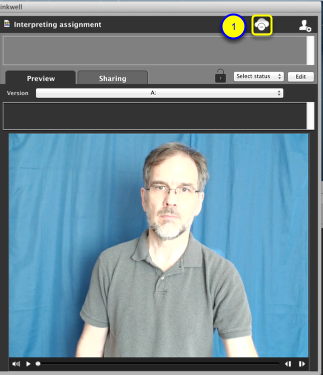
With the project you want to remove from the cloud selected in the Projects List of the Project Manager:
1. Click the Cloud button with the Remove from cloud icon.

2. Click the Remove button.