Sharing a project with a user who is already a contact
Once you share a project with a user or they share a project with you they become one of your contacts. When you share a project with a user it takes one of the project spaces in your VideoLinkwell account. This section explains how to share a project with a user who is already a contact.
Open sharing tab

With the project you want to share selected in the Projects list.
1. Click the Sharing tab.
Select user

You can see that you have two contacts, mentee and MartinUser.
2. click the shared user icon next to the user's name, mentee, in the Users list.
Confirm sharing with user
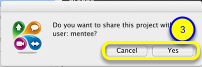
3. Click Yes to proceed with sharing with the user mentee or click Cancel to cancel the sharing.

4. The shared user icon for mentee is now filled with black indicating the project is shared with that user. It moves to the top of the list.
5. The shared user icon for MartinUser is outlined indicating the project is not shared with that user.