Add a new location
You can add locations to organize your VideoLinkwell projects.
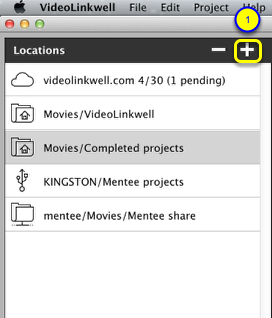
1. Click the add location button.
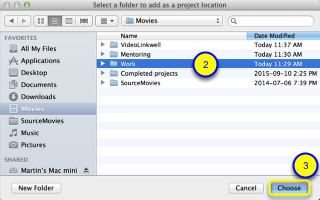
2. Select the folder you want to use as the location.
(this can be on your local hard drive, on an external drive, or on a network share.)
3. Click the Choose button.

4. The selected folder is now available as a location to store your projects.